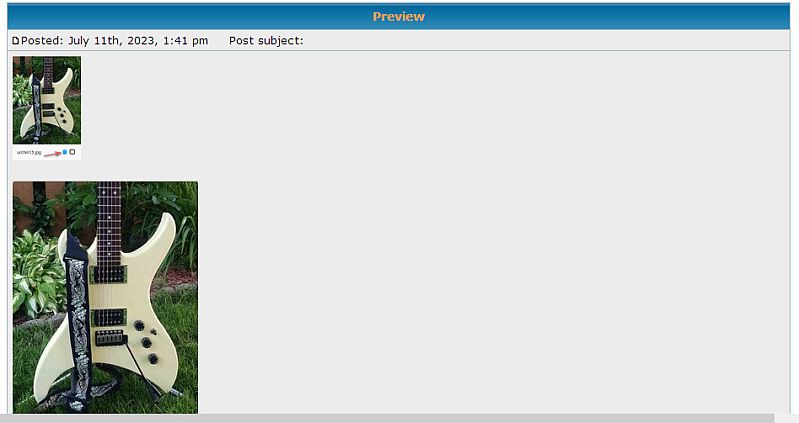BackgroundBecause of storage restrictions hosting full sized images directly on the GG Board is not possible. Using an off site hosting service is therefore necessary.
For many of us the default (easiest) option is to insert a raw hyperlink like this:
https://servimg.com/view/19596602/475But it looks messy and is not very satisfactory for a number of reasons.
• you have no idea if the link is going to show something of interest to you until you see it, and
• you leave the GG Board and go to the host site to view the image
• it means toggling back and forth if there are several links
Very tedious.
Here are Two Solutions using SERVIMG.COMSolution One: Larger image (maybe)If your image is under 800 pixels wide it can be inserted into your post and it will display as is.
If it is larger than this it will be rejected.
HOW TO INSERT A LARGE IMAGE
1-In your SERVIMG.COM account click on the
Links icon under your selected image:

2-In the
My Image panel, scroll down to the
BBCode listing and click on the
IMAGE code.
Copy it.
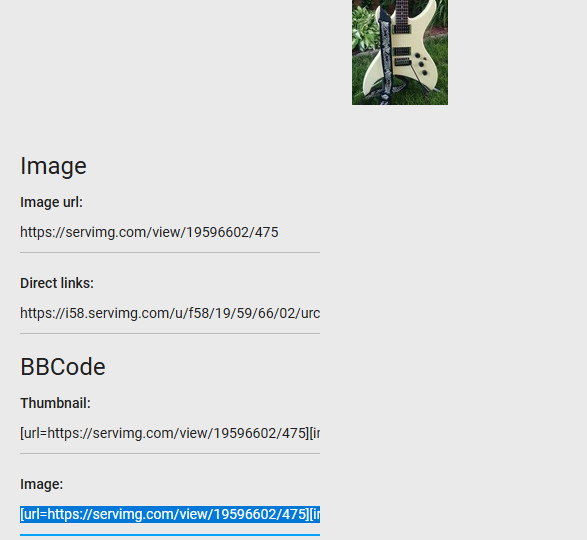
3-In your
GG Board post paste the code where you want the image to show:
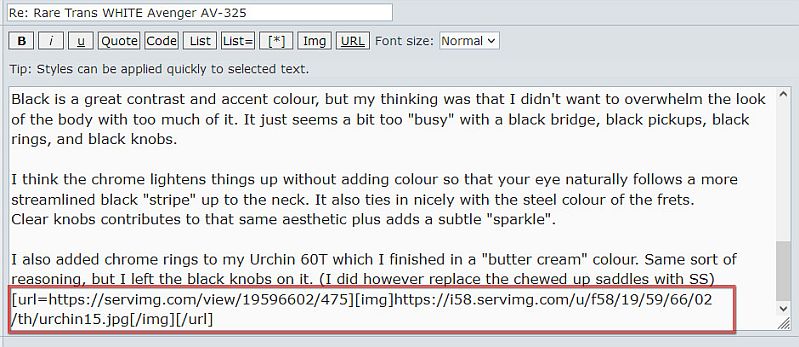
4-Click on the
Preview button to confirm you see the image.
If OK hit
Submit.
Note:You will not see the image in the editor, only its BBCode.
You have to switch to the preview button to see it. Like this:
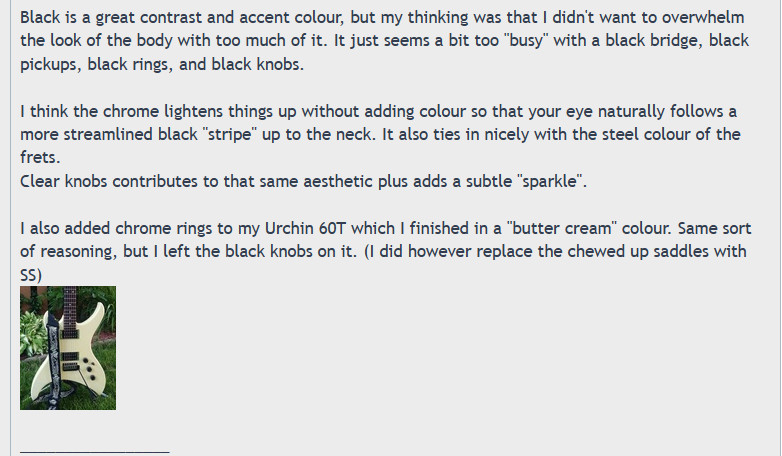 Solution Two: Thumbnail image
Solution Two: Thumbnail image A thumbnail is a smaller version of the image.
This option is very handy if you have a lot of pictures to post, or ones that are wider than 800 pixels.
Thumbnails can avoid a lot of scrolling, especially on a mobile phone.
Readers can decide if it's of interest before selecting it, like this:

Left clicking or tapping the thumbnail launches servimg.com with the full size image in its native resolution. (Right clicking in most browsers will let you display the image in a separate window or tab.)
Try it!
HOW TO INSERT A THUMBNAIL
The procedure is similar.
1-In your SERVIMG.COM account click on the
Links icon under your selected image:

2-In the
My Image panel, scroll down to the
BBCode listing and click on the
Thumbnail code.
Copy it.
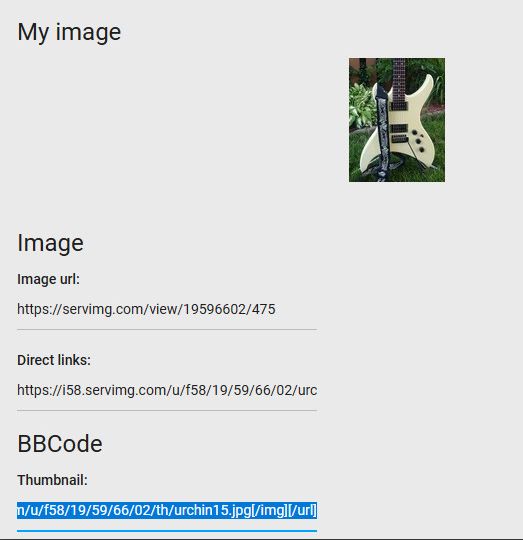
3-In your
GG Board post paste the code where you want the image to show
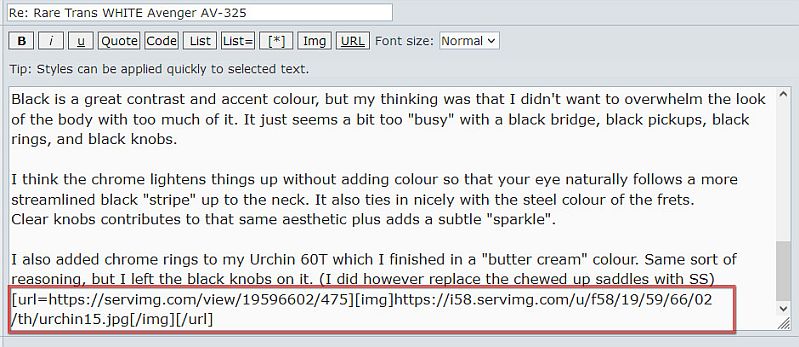
4 Click on the
Preview button to confirm you see the thumbnail.
If OK hit Submit.
Note:You will not see the image in the editor, only the BBCode.
You have to use the preview button to see it:
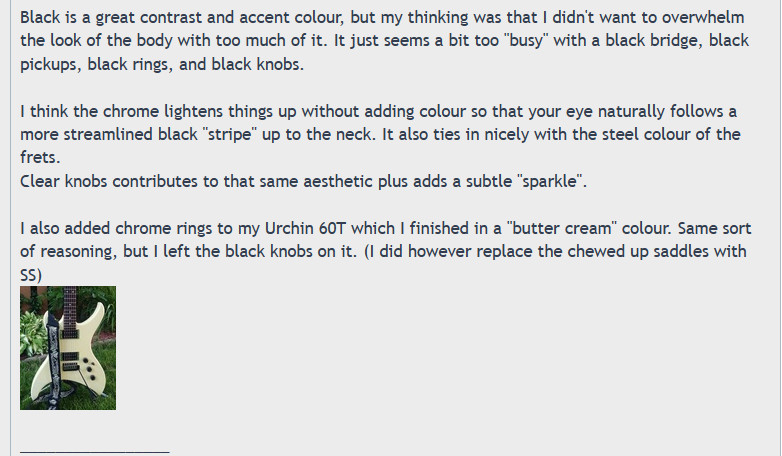 Here's a side by side comparison of the two image sizes
Here's a side by side comparison of the two image sizesThe BBcode looks like this:
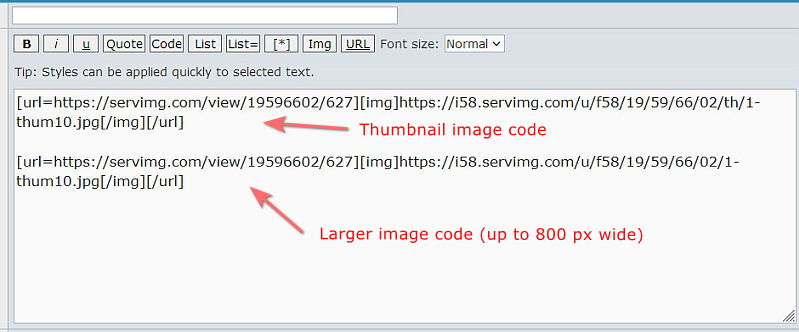
The Preview looks like this: